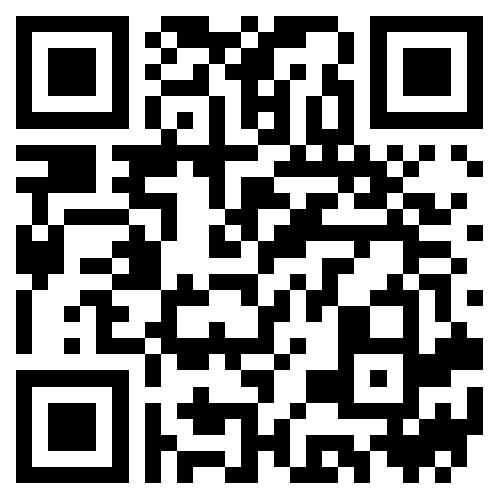The main AI solution developed and offered by SOFT EDGE today is the HailMaster Application, an innovative tool that uses augmented reality and computer vision to precisely detect and measure the damaged area with dents left on a car by the hail.
Below you can find video tutorials that can help you to know solution better and use it even more effectively in your business.
HailMasterPlus Video Tutorials
Case manager tutorial
In this tutorial, we are explaining how to create a case, edit case and delete it if needed. Also, we want to show ways of working with search and case report generation from Case manager screen.
Cost Settings tutorial
In cost settings, you can set up your repair cos calculation logic and also add some additional costs and discounts. This video shows you how to do that.
Background image processing tutorial
Now you can set in setting processing images in beckground while you are taking photos. This video shows you how to do that.
Filling case details and editing tutorial [Comming soon]
Quick guide how to add and edit case details
Quick guide about Markers and Screens (Dent mirrors) [Comming soon]
Application supporting some types of dent mirrors and also use QR markers for dent size measuring. In this video, we briefly explaining how to work with screens and markers.
Making a photo in application tutorial [Comming soon]
In this tutorial, we are explaining how to make a better photo for application and what is the best practice to pick better angle and lighting. Also how to use accessoties that can help with assessment. You can find more information about accessories packs at our page
Advanced photo tutorial [Comming soon]
Additional tutorial for complicated cases when more than one photo of big part needed.
Photo processing in application
Tutorial about how to work in Dents editor, checking dents information, add/remove dents
Reports generating and exporting tutorial
This short tutorial is about how to set your company Logo and company details. Also, alter generate and export report. Adding your personal logo available only for users with paid subscription
How to use General Settings [Comming soon]
In this tutorial we are explaining what you can adjust in General settings and how it can help you with application usage.
Freemium version of application for demo purposes is available in Apple store, so you can easily download and test this app. In case you have any questions or comments, feel free to contact us.